WORLD WIDE WEB (WWW)
WWW is the acronym for the World Wide Web. It is also commonly known as 'The Web'. The WWW is hypertext based information retrieval tool. One can easily surf the Web by jumping from one document to another using the links in those documents. These documents can be in many formats, such as text, graphics, animation, sound and latest is video. They may also be a combination of all these. All the information on Internet are presented to the user as a document or moe popularly known as Web Page. All these Web Pages are link to each other or even to section within a Web Page. And these links are known as Hyper Links.
The tool used to view these Web Pages on Internet is known as Internet browser or simply browser. It is a software program specifically developed to extract information on user request from the Internet and present them as a Web Page to the viewer. There are several browsers available in the market. However the most popular are Internet Explorer from Microsoft and Netscape from Netscape Inc. The process of using browser to view information on Internet is known as Browsing or Surfing.
NATIONAL OPEN SCHOOL
education at doorsteps
(a) Internet Address: http://www.nos.org/
Just like every house, every office, every location has an address, every page on the Internet has a unique address. This address is used get the web page for user from Internet.
Just as the address of a house or office is known as its postal address, the address on the Internet is known as URL (Uniform Resource Locator). A typical Internet address or URL would look like;
http://www.nos.org/computers/internet/url.htm
The URL locates a particular web Page, among all the computers connected to the Internet. The URL contains the components that specify the protocol, server, and pathname of an item. Let us examine the URL given above (http://www.nos.org/computers/internet/url.htm).
The protocol is followed by a colon (http:), the server is preceded by two slashes (//www.nos.org), and each segment of the pathname is preceed by a single slash (/computers/internet/url.htm). A protocol is set of rules that tells the computer know how to interpret the information at that address.
The first component, the protocol, defines the manner for interpreting computer information. Many Internet pages use HTTP (HyperText Transfer Protocol). Other common Internet protocols that one might come across are FTP (File Transfer Protocol), NEWS (Usenet news groups protocol), and GOPHER (an alternative transfer protocol), Gopher protocol is mostly out of date now.
* Information Technology - http://www.nos.org/resource.htm The computer centre has the latest infrastructure in both hardware & software. The environment is Local Area Network (LAN) with Pentium as file server and 15 PC (AT) 486 machines as nodes called intelligent terminals.
The second component, the server (www.nos.edu), identifies the computer system that stores the information you seek and is always preceeded by two slashes. A server is a computer that has information stored on it and sends it to the client, when a request is made. Each server on the Internet has a unique address name whose text refers to the organization maintaining the server.
The last component (/computers/internet/), defines the path within the Server where the requested item (url.htm) will be found. Most of the Web Pages will have .htm or .html as their secondary or extension name.
(b) How to get connected to Internet: There are various type of connectivity to get hook on to Internet. They all can be broadly classified into following category.
(i) Getway Access - Gateway Access is also known as Level-One connection. It is the access to the Internet from a network, which is not on the Internet. The gateway allows the two different types of networks to "talk" to each other.
(ii) Dial-up Connection - 'Dial-up' connection is also known as Level Two connection. This provides connection to Internet through a dial-up terminal connection. The computer, which provides Internet access is known as 'Host' and the computer that receives the access, is 'Client' or 'Terminal'.
(iii) Shell Connection - In this type of Internet Connection, the user will get only textual matter of a Web Page. This connection does not support Grapics display.
(iv) TCP/IP Connection - Today's graphical World Wide Web browsers provide easier access with multimedia sound and pictures. The major difference between Shell and TCP/IP account is that, Shell account can only display text and does not support graphics display, whereas TCP/IP can display both.
To access any of these dial-up accounts you need the followings;
1. Computer
2. Modem
3. Telephone Connection
4. Shell or TCP/IP account from the ISP
5. Internet client software such as Internet browser.
(v) Leased Connection - Leased connection is also known as direct Internet access or Level Three connection. It is the secure, dedicated and most expensive, level of Internet connection. With leased connection, your computer is dedicately and directly connected to the Internet using high-speed transmission lines.
That's all for today.

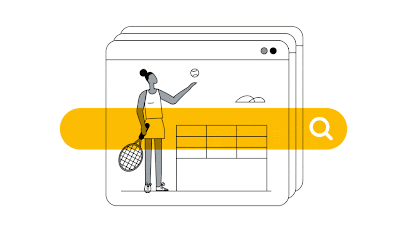


Comments
Post a Comment